1) AVD 와 키패드의 명칭을 정리하시오.
AVD 의 기본 명칭들

2) 다음 각 항목의 단축키는 무엇인가?
- AVD 상단의 회전 아이콘 : AVD 화면을 가로 및 세로로 변경
- Ctrl + SpaceBar : XML 또는 JAVA 코드의 자동 완성
- ctrl + /
- ctrl + shift + / : 선택된 영역의 주석
- Alt + Enter : 클래스 인터페이스 자동 임포트
- Ctrl + Alt + L : 소스코드 정렬
3) 안드로이드 프로그래밍을 하다 보면 코딩의 오류와 경고가 발생한다. 이 두가지에 대해 설명하시오
오류 : 상당히 다양한 경우가 있기 때문에 어떤 문제인지 예상하기 어렵다.
경고
4) 프로젝트에서 사용하는 리소스가 저장되는 /res 폴더 아래의 하위 폴더와 파일의 용도를 설명하시오
res > 이미지 레이아웃 문자열 등이 들어가는 폴더
- drawble > 이미지 파일
- layout > xml 파일
- mipmap > 디자인 화면, 런치 아이콘
- values > 문자열 , 색상표, 스타일 xml
- menu > 메뉴 xml (필요하면 생성해서 사용)
- anim 애니메이션, xml 기타 등등
5) 완성된 앱이 아이스크림 샌드위치 (4.0.x) 이상의 스마트폰에서 모두 작동하게 하려면 무엇을 고려해야하며 프로젝트를 어떻게 생성해야하는가?
프로젝트 생성시 Minimum SDK 를 아이스크림 샌드위치로 지정하면
그 이상의 버전에서는 모두 작동한다.
6) 버튼에서 사용 가능한 Xml 속성에는 어떤 것이 있는지 조사하시오.
https://developer.android.com/guide/topics/ui/controls/button?hl=ko
7) 다음 화면을 디자인하고 JAVA 코드를 완성하시오
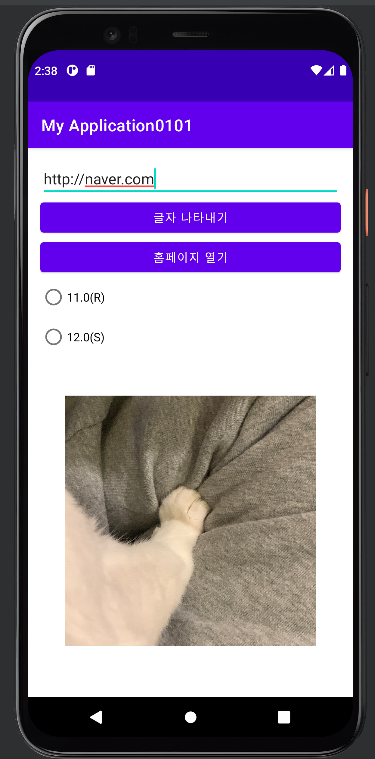
drawble >
// 파일명은 소문자로 해줘야한다.
img1.jpg
img2.jpgMainActivity.java >
package com.example.myapplication0101;
import androidx.appcompat.app.AppCompatActivity;
import android.content.Intent;
import android.net.Uri;
import android.os.Bundle;
import android.view.View;
import android.widget.Button;
import android.widget.EditText;
import android.widget.ImageView;
import android.widget.RadioButton;
import android.widget.RadioGroup;
import android.widget.Toast;
public class MainActivity extends AppCompatActivity {
EditText edit1;
Button btn1, btn2;
RadioGroup grp;
RadioButton rbtn1, rbtn2;
ImageView img1;
@Override
protected void onCreate(Bundle savedInstanceState) {
super.onCreate(savedInstanceState);
setContentView(R.layout.activity_main);
edit1 = findViewById(R.id.edit1);
btn1 = findViewById(R.id.btn1);
btn2 = findViewById(R.id.btn2);
rbtn1 = findViewById(R.id.rbtn1);
rbtn2 = findViewById(R.id.rbtn2);
img1 = findViewById(R.id.img1);
btn1.setOnClickListener(new View.OnClickListener() {
@Override
public void onClick(View view) {
Toast.makeText(getApplicationContext(),edit1.getText().toString(),Toast.LENGTH_SHORT).show();
}
});
btn2.setOnClickListener(new View.OnClickListener() {
@Override
public void onClick(View view) {
Uri uri = Uri.parse(edit1.getText().toString());
Intent intent = new Intent(Intent.ACTION_VIEW, uri);
startActivity(intent);
}
});
rbtn1.setOnClickListener(new View.OnClickListener() {
@Override
public void onClick(View view) {
img1.setImageResource(R.drawable.img1);
}
});
rbtn2.setOnClickListener(new View.OnClickListener() {
@Override
public void onClick(View view) {
img1.setImageResource(R.drawable.img2);
}
});
}
}
activity_main.xml >
<?xml version="1.0" encoding="utf-8"?>
<LinearLayout xmlns:android="http://schemas.android.com/apk/res/android"
xmlns:app="http://schemas.android.com/apk/res-auto"
xmlns:tools="http://schemas.android.com/tools"
android:layout_width="match_parent"
android:layout_height="match_parent"
tools:context=".MainActivity"
android:orientation="vertical"
android:layout_margin="15dp">
<EditText
android:id="@+id/edit1"
android:layout_width="match_parent"
android:layout_height="wrap_content" />
<Button
android:id="@+id/btn1"
android:text="글자 나타내기"
android:layout_width="match_parent"
android:layout_height="wrap_content" />
<Button
android:id="@+id/btn2"
android:text="홈페이지 열기"
android:layout_width="match_parent"
android:layout_height="wrap_content" />
<RadioGroup
android:id="@+id/grp"
android:layout_width="match_parent"
android:layout_height="wrap_content">
<RadioButton
android:id="@+id/rbtn1"
android:text="11.0(R)"
android:layout_width="match_parent"
android:layout_height="wrap_content" />
<RadioButton
android:id="@+id/rbtn2"
android:text="12.0(S)"
android:layout_width="match_parent"
android:layout_height="wrap_content" />
</RadioGroup>
<ImageView
android:id="@+id/img1"
android:src="@drawable/img1"
android:layout_margin="30dp"
android:layout_width="match_parent"
android:layout_height="wrap_content" />
</LinearLayout>
